How to Fix Error VM Workstation Appears to Be In Use
Whether you are a security professional, security hobbyist, or just your average “Joe Schmo” who finds enjoyment in virtual machines, I’m sure we’ve all come across the issue of our Virtual Machine not booting properly. I came across an annoying, but fixable issue that has plagued many of us for years…..
In this post I want to give a brief example of how to go about solving your own IT problems, such as this, that may pop up over the course of your career.
Media makes the “everyday hacker” seem like the most exciting, cutting-edge job on the planet. I’m not here to say that the job doesn’t have its moments, because it surely does, but what they tend to leave out is the heavy amount of “Google Dorking” it takes to be adequate. Throughout these posts I hope you quickly see that Google is one of our best tools as an ethical hacker. A simple Google search of the following statement: “the virtual machine appears to be in use”, results in this…
Luckily, this is a common problem with tons of documentation on how to fix it. Let us not re-invent the wheel, and learn from what’s been done before us.
Shoutout to Paul Braren, the creater of this article that will ultimately help us mitigate this issue. Paul gives us clear, concise steps that will remedy the issue. The only thing we need to do is follow through and execute.
After closing out VMware Workstation, I traveled over to file explorer to find the location of the problem files detailed in step 2. I’ll provide the terminal method in the photo explanations to make it look cooler than what it really is…
Just in case it is needed, here is the demystification of some of the terminal commands I used to achieve this output.
Finishing out step 2, let’s delete the lock files that we just located. Once again, I decided to use the terminal to make it look cool, but using file explorer works just as fine.s 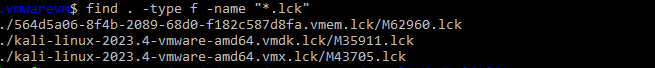
After deleting the files and restarting VM Workstation, we are a now able to boot our Virtual Machine successfuly! Now we can proceed with regular programming. Happy Hacking :)
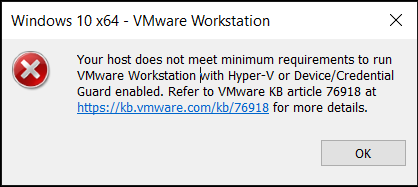
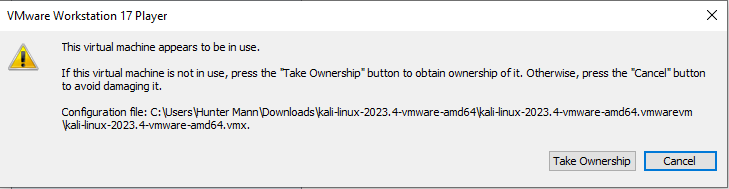
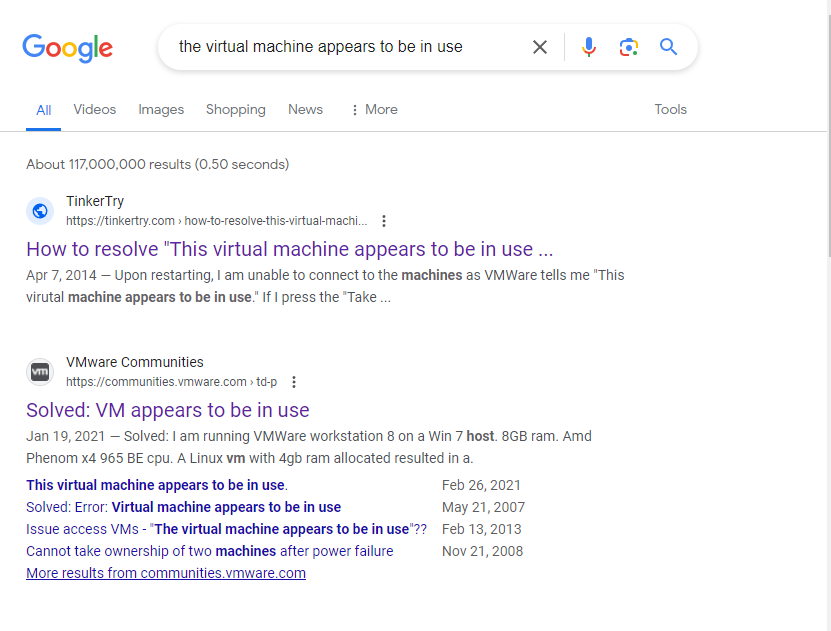
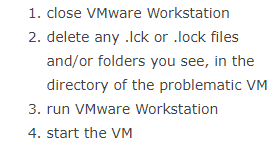
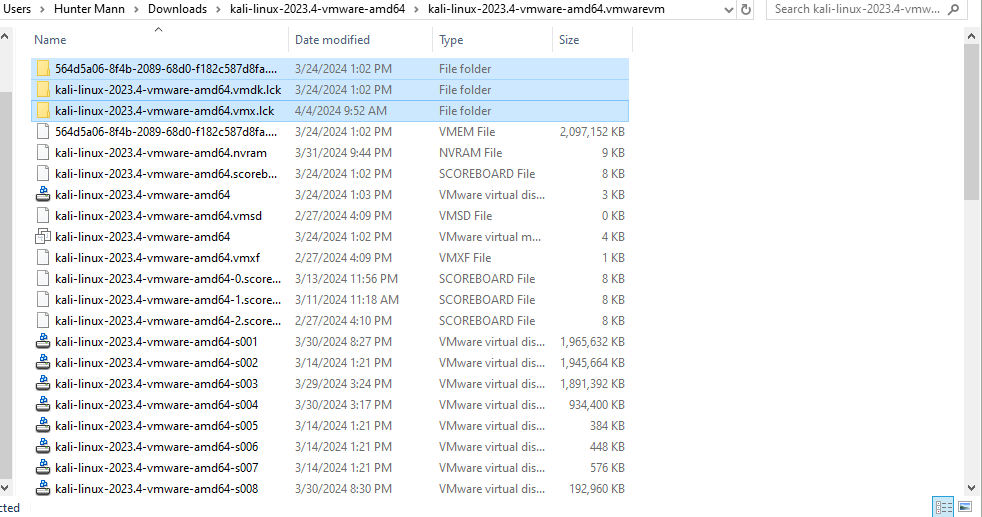
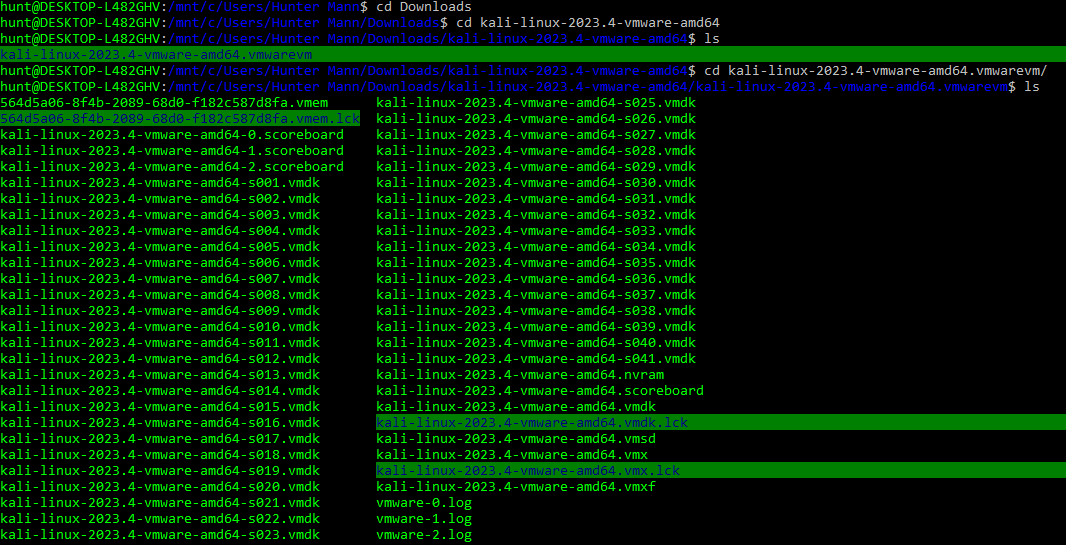
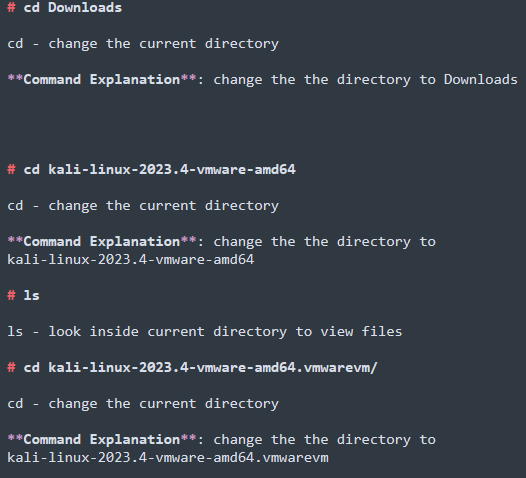
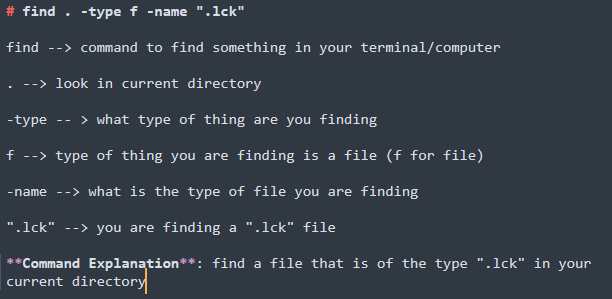
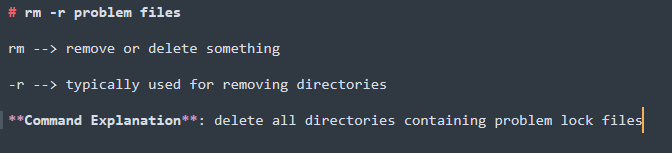
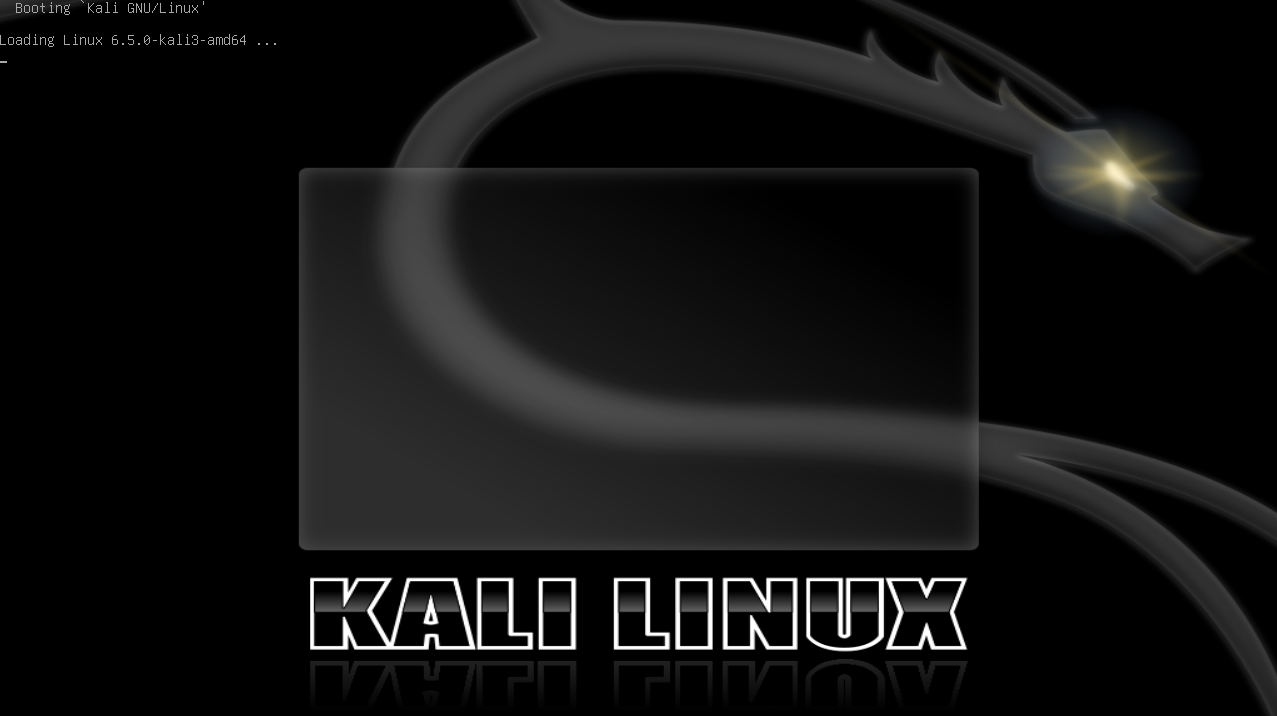
Comments powered by Disqus.